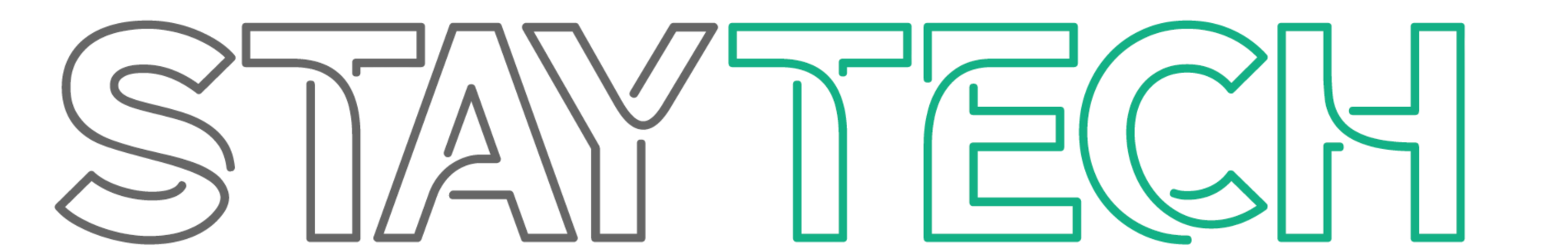We use cookies to make your experience better.
To comply with the new e-Privacy directive, you agree to the privacy policy and our use of cookies.
DELL Dual Monitor Stand – MDS19
SKU
DELL-MDS19
£156.34
£130.28
In stock
19"-27, -90°- 90°, -5°- 24°, 100x100mm, 577x249mm, 6kg
Category: Monitor Mounts & Stands
Maximize desk space with improved viewing distance
Space saving, the Dell Dual Monitor Stand – MDS19 mounts up to two 27-inch monitors, providing the screen real estate you need to be most productive. Designed to have a 30% smaller footprint and a greater viewing distance than its predecessor, the Dell Dual Monitor Stand – MDS19 frees up precious space in front of you for writing and referencing and offers improved viewing comfort.
Neat and clutter-free workstation
Thoughtfully designed, this stand comes with cable management features that neatly hide cables from view. Organize your cables by routing them through the round cable slot and channeling them within the stand. Cable clips along the curved crossbar keep them neatly hidden and out of your way.
Flexible adjustments for an ideal view
Adjust both monitors independently to your ideal height and viewing angle. Each panel may be raised up to 5 inches (130mm) and can pivot 90° in any direction, offering portrait view for easy webpage navigation or scrolling on vertically oriented applications.
Install easily—no tools needed
Snap monitor panels in place with ease, without needing screws or tools when attaching Dell UltraSharp or P-series monitors with Quick Release.
Compatibility
Optimized for Dell UltraSharp and P-series monitors with Dell Quick Release, Dell E-series monitors and 19” to 27” VESA compatible monitor panels.
Footnotes
Tool-less installation on Dell P-series and UltraSharp monitors only, a VESA adapter is required to install other VESA compliant monitors. Based on internal analysis, April 2018.
Space saving, the Dell Dual Monitor Stand – MDS19 mounts up to two 27-inch monitors, providing the screen real estate you need to be most productive. Designed to have a 30% smaller footprint and a greater viewing distance than its predecessor, the Dell Dual Monitor Stand – MDS19 frees up precious space in front of you for writing and referencing and offers improved viewing comfort.
Neat and clutter-free workstation
Thoughtfully designed, this stand comes with cable management features that neatly hide cables from view. Organize your cables by routing them through the round cable slot and channeling them within the stand. Cable clips along the curved crossbar keep them neatly hidden and out of your way.
Flexible adjustments for an ideal view
Adjust both monitors independently to your ideal height and viewing angle. Each panel may be raised up to 5 inches (130mm) and can pivot 90° in any direction, offering portrait view for easy webpage navigation or scrolling on vertically oriented applications.
Install easily—no tools needed
Snap monitor panels in place with ease, without needing screws or tools when attaching Dell UltraSharp or P-series monitors with Quick Release.
Compatibility
Optimized for Dell UltraSharp and P-series monitors with Dell Quick Release, Dell E-series monitors and 19” to 27” VESA compatible monitor panels.
Footnotes
Tool-less installation on Dell P-series and UltraSharp monitors only, a VESA adapter is required to install other VESA compliant monitors. Based on internal analysis, April 2018.
| SKU | DELL-MDS19 | ||||||||||||||||||||||||||||||||||||||||||||||||||||||||||||||||||||||
|---|---|---|---|---|---|---|---|---|---|---|---|---|---|---|---|---|---|---|---|---|---|---|---|---|---|---|---|---|---|---|---|---|---|---|---|---|---|---|---|---|---|---|---|---|---|---|---|---|---|---|---|---|---|---|---|---|---|---|---|---|---|---|---|---|---|---|---|---|---|---|---|
| EAN | 5397184091777 | ||||||||||||||||||||||||||||||||||||||||||||||||||||||||||||||||||||||
| Specification |
|
||||||||||||||||||||||||||||||||||||||||||||||||||||||||||||||||||||||
| Manufacturer | DELL | ||||||||||||||||||||||||||||||||||||||||||||||||||||||||||||||||||||||
| In Stock | Y | ||||||||||||||||||||||||||||||||||||||||||||||||||||||||||||||||||||||